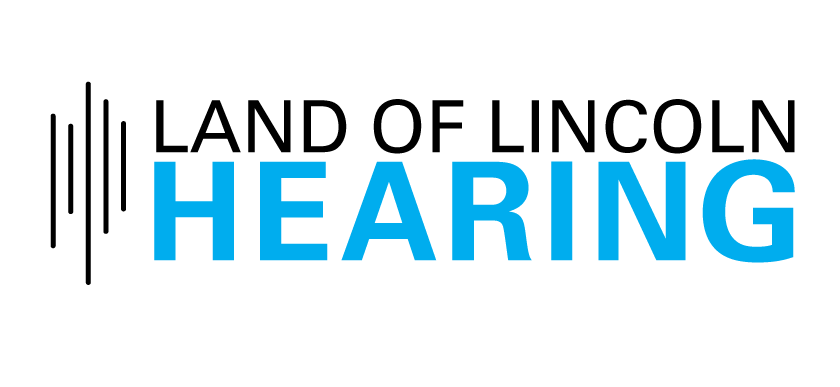How hearing aid programs help you hear better in places you frequent
/This post originally appeared on Starkey.com
Today’s state-of-the-art hearing aids give us the power to adjust sound whenever we need—for even greater listening experiences. And a quick and convenient way to do this is by utilizing one of the top tools in your better-hearing artillery: a hearing aid program.
What are hearing aid programs?
For those who don’t own hearing aids yet, a program is a pre-set sound setting designed to help you hear better in a specific environment where you spend time (indoors or out). Depending on your lifestyle, you may have a program to use outside on your daily walk titled, “Outdoors”, or a program for a frequent experience at your workplace titled, “Meeting”.
Why would you want a hearing aid program?
You encounter many different listening environments each day. They may be loud, like concerts or sporting events. Or filled with background noise, like restaurants or family gatherings. Listening scenarios may also simply involve those daily sounds you need to hear, like other motorists on the road, or a PA announcement in the office.
Programs can give you the flexibility of being able to hear optimally from environment to environment, quickly and easily. So, you can confidently participate in life without missing a moment.
How hearing aid programs work
Using hearing aid programs is easy: Simply choose the applicable program when you arrive in the corresponding environment. Let’s say you stroll into your favorite coffee shop, for instance. Select the program titled, “Coffee shop”, and your hearing aid settings will instantly change from those of your previous program, to give you the best sound needed for that coffee shop.
Types of hearing aid programs
There are two types of programs you can use—professional and custom.
Professional
Professional programs are common programs your hearing care professional may set up when you get your hearing aids. Your professional creates these programs based on in-depth discussions with you about your lifestyle and hearing needs. Examples can include “Personal” (your “everyday” hearing setting), “Meetings” (for the office), “Restaurant” (for dining out), “Outdoors” (for your daily bike ride), and so on.
For many people, the programs set up by your hearing professional are all you’ll ever need.
Custom
Custom programs are for people who are more comfortable tinkering with their hearing aids. These are programs you create for specific environments you frequent using your My Starkey hearing aid app. Examples can include “Coffee shop,” “Gym,” “Shopping mall”, or others. (Note: Custom programs can only be set up and used with your My Starkey app.)
Using hearing aid programs
As part of getting new hearing aids, your hearing care professional can help you determine the best program(s) for your needs and mode of operating them that is right for you.
There are different ways to operate programs that you may discuss—from using the user control on your hearing aids to a hearing aid remote. But one of the simplest ways to use hearing aid programs is through your My Starkey app. My Starkey gives you full control over programs plus the advantage of creating your own custom programs for specific environments of your choice.
Benefits of using programs on My Starkey app
Let’s explore some of the reasons why it’s worthwhile to use the My Starkey app to operate your hearing aid programs.
Access programs easily
Finding and applying your hearing aid programs on the My Starkey app is simple—follow these steps:
On the Home screen, tap the Programs button to get to your Programs menu.
The Programs menu appears, displaying your professional programs to choose from. If it’s a custom program you’re after, either swipe the screen or tap the Custom tab to view your custom program
Tap the icon of the program you want. The program will instantly activate through your hearing aids and apply the best settings for your environment.
(The app then returns you to the Home screen, where the name of your program displays in large type while you use it.)
Switch programs seamlessly
Approaching a new environment? Changing programs has never been easier with My Starkey:
Just swipe the Home screen until the name of the program you’d like appears—and instantly activates. Another option is to tap the Home screen to utilize chevrons (arrows) you can tap until the program you want appears/activates. (Or follow the three steps under “Access programs easily” above to select/activate the program you wish to use.)
Create custom programs
Setting up tailor-made programs on your My Starkey app for places you choose is less effort than you may think:
From your Programs menu, tap the Custom category/tab, and then “Add”.
Next, choose a name for your program from the list of pre-loaded programs* that appears, or tap Custom to type in a unique name.
Select an icon to represent your new custom program, and then tap Save. That’s it—your custom program is ready to use.
*Note: Several pre-loaded programs are available in your app to add and use as custom programs. These have specific sound settings already applied and are ready to use to help you hear better in specific environments. Your hearing care professional may have already set up some of these programs in your hearing aids.
Did you know you can also adjust/edit the sound settings of your program? Follow these steps:
When you’re in the program on the Home screen, tap the Program options icon (ellipses).
Select Adjust sound and modify your program’s sound settings from there.
For a visual demonstration of how to use programs on My Starkey, check out this short instructional video.
Remember: If you ever need temporary hearing help or sound setting adjustments on the spot, you can use Edge Mode+ or Adjust sound manually on your My Starkey app.
Learn more or get help using programs
Need help getting started or using your hearing aid programs? Reach out to your hearing care professional. They will be happy to walk you through your programs and answer any questions you may have. If you’re using programs through your My Starkey app, you can also access helpful resources in the Learn section of the app or in the My Starkey app user manual.
Want to have your hearing tested or see about new hearing aids? Visit the Land of Lincoln Hearing office closest to you to learn more.